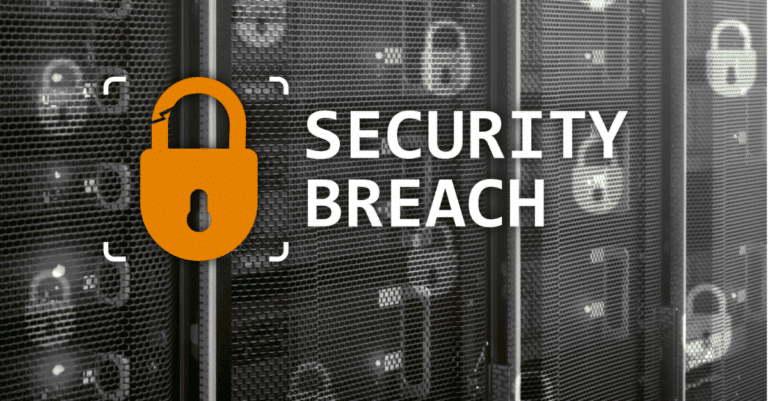There are plenty of valid reasons to move to a new cloud computing database. But whatever your reason is, make sure your plan will accomplish those goals: Cost reduction, scalability, disaster recovery, automation, remote work enablement, information consolidation, simplifying access, and anything else the migration should cover.
That’s where TechKnowledgey comes in. With this checklist, we’ll go over how to produce the most value for your business and create the most efficient data transfer process possible.
TechKnowledgey’s team has years of experience helping businesses transition to the cloud and adopt modern workplace tools. We tailor solutions that offer the flexibility, scalability, and security your business needs to thrive.
Give us a call or fill out our form here for a free IT health assessment!
1. Assess Your Current Infrastructure
Planning is vital at every stage of the migration process. Almost every step in this checklist uses a synonym for planning (“Assess,” “Define,” “Prioritize,” “Address,” “Design,” etc). That’s because a good migration needs a good plan.
First, collaborate with your team. Engage IT staff, department leaders, and stakeholders to create a full inventory of the applications involved in your day-to-day working. These discussions will also show gaps in the current system that the migration should address.
Next, determine migration readiness by confirming how well stakeholders understand what’s involved. If it feels like you spend an inordinate amount of time explaining how the cloud works, you’re probably doing it right. Otherwise, you risk critical people not being on board when everyone else is ready to start.
Finally, double-check security issues that the migration needs to solve. I can’t emphasize this enough. If your current setup exposes clients’ data, you could be subject to fines or even fraudulent attacks, not to mention a loss of reputation.
2. Define Your Cloud Strategy
Once you understand your business’s needs and abilities, choose one of the three main strategies, depending on the accessibility and needs of your services. They are:
- Public Cloud: Services hosted by third-party providers (AWS, Azure, Google Cloud, etc.). The public cloud is cost-effective and scalable, but gives you less control over infrastructure.
- Private Cloud: Dedicated infrastructure that’s designed specifically for your business. Hardware and physical components are usually either on-premises and/or hosted by a provider. The private model offers higher control and security, favoring industries with strict compliance protocols.
- Hybrid Cloud: Just like it sounds. The hybrid cloud model is a customized mixture of the advantages and disadvantages of the public and private models. It offers scalability with control.
3. Address Security & Compliance
Safety first, right?
Security must be at the heart of every decision you make regarding migration, execution, and day-to-day operations after completing the migration. Familiarize yourself with the compliance standards your industry requires. For example, healthcare will require HIPPA regulations, while overseas and/or European customer data workloads must abide by GDPR standards.
No matter which area(s) your business covers, ensure that data is properly encrypted and can only be accessed by authorized personnel (sometimes called IAM, or Identify and Access Management). Also, conduct regular compliance audits to ensure your systems continue to meet safety requirements. For extra protection, learn more about TechKnowledgey’s Managed Detection and Response (MDR) system, a fully managed threat detection and response service.
4. Prioritize Applications for Migration
“A journey of a thousand miles begins with a single step.” —Chinese Proverb
Consider creating separate migration plans for separate systems. Not everything has to move at once. In fact, it’s better if you prioritize the most important applications and plan to migrate those first.
Identify mission-critical applications needed for core operations, then migrate and stabilize those first to minimize day-to-day disruption. Then, move onto “nice-to-haves,” applications that make access and workflow more convenient but won’t stifle your workflow if they don’t work smoothly.
5. Plan Your Data Migration
Now you know the what, why, and where of migration. In Step 5, you’ll discover the how.
Data is the lifeblood of any organization, and migrating it is a sensitive, delicate process. Without the right safeguards, you’ll run into data loss, corruption, service downtime, and/or theft, making it one of the riskiest parts of the entire migration.
Take the time to properly categorize your data by its needs, security compliances, etc., before deciding on a strategy. Then, create an outline for how data will be securely transferred and managed. Plan for worst-case scenarios by putting up failsafes and “If-Then” flowcharts, ensuring your whole team is on the same page if something goes wrong.
6. Design the Target Cloud Architecture (Hint: Scalability!)
More important than moving to the cloud is creating the right environment for your applications and data transfer. Instead of treating the cloud as another data center, consider what cost-effective changes you can implement along the way.
One of the biggest aspects of cloud architecture is scalability. How well can you replicate success in a given management area? Ensure your workloads can expand when demand is high and contract when it’s low. As always, scalable security measures should be at the core of your strategy, so that your employees follow the same principles regardless of how much information they’re handling.
Scalability also plays into design testing before/during the migration to ensure those mission-critical apps are still working properly. If it works on a small scale, find out how to expand it. If something goes wrong on a small scale, you have time to find a solution before migrating everything else.
7. Select the Right Tools & Vendors
Cloud migration is also a great moment to assess how you’re getting things done, including who’s responsible and what they use to accomplish their goals.
In this case, we suggest looking for automation tools to streamline data transfer and minimize human error. This may sound obvious, but overlooking the correct transfer tools now could mean days or even months of reworking down the line. Get it right now and you won’t have to worry later!
Also, ensure the cloud serves the vendors you prefer. The best vendors will have clear security certifications that relate to what your industry needs; they should also outline timeline, uptime, and performance in their SLA [Service-Level Agreement(s)] and not leave you with too much guesswork.
Ensure the vendors you’ll work with also have decent integration and long-term technical support capabilities. Of course, it may not be clear how well they support customers until after you’ve been a customer for a while, but find as many answers as you can and you’ll have the best information for the best outcome.
8. Execute the Migration
If you’ve done your homework and planned properly, Step 8 should be straightforward…not infallible, but easy to understand and execute.
Start with “mission critical” applications mentioned in Step 4 so you keep the most important assets working. When possible, move a single application over at a time, and monitor its performance in real time. As applicable, keep stakeholders and/or team members apprised of the migration’s progress and (if needed) its setbacks. And don’t forget to document, document, document. Otherwise, you may make the same mistakes each time you repeat the process with a new app.
9. Test Everything Post-Migration
Congratulations, you’ve successfully migrated! If you compare the migration to moving to a new house, Step 9 is unpacking boxes, unwrapping valuables, assembling bedframes, and finding a new couch that fits through the front door.
Once your team has moved over workloads and data, test everything you can get your hands on. Even systems that appear to run normally aren’t exempt from old fashioned troubleshooting. Here’s what any post-migration test should cover:
Performance Validation
How well do your applications perform?
If it’s not better than before—or at least the same—you’ve got more testing to do. Measure performance with metrics like response times, load capacity, and throughput as your team works in real-world conditions. You could consider performance validation as an ongoing process, a way to make constant improvements to the existing system, but the initial validation is vital to app performance.
Data Integrity
Does your data meet compliance standards?
Your tests should confirm that data is complete, accurate, and accessible (to the right people). This testing may include comparing sample records, report monitoring, and transaction verification.
Security & Access Controls
Do key individuals still have proper access using the correct protocols?
Above all, make sure that access rights are correctly applied to each data category. Don’t take this step for granted; misconfigured access is one of the most common vulnerabilities following a migration.
Application Dependencies
Can your apps still work with their respective tools?
If the migration impacted internal or external systems, you’ll need to know right away so that nothing vital gets lost in the shuffle. Dependencies are another reason to start migrating mission-critical apps; the sooner you iron out wrinkles, the better.
10. Optimize & Monitor Continuously
This part is more of a process than a single step. The future of a successful cloud migration depends on your continuous ability to monitor and optimize performance throughout the cloud’s lifespan.
Continue to refine app performance based on the same goals that led you to begin a cloud migration to begin with. Look back through Steps 1 – 3 and compare your aspirations to actual output. For example, to meet security compliance goals, have dedicated team members review data protocol for their respective field(s) and stay on top of security updates.
Above all, remember: Cloud migration is a new way to conduct business efficiently. You’ll be on the right track if you maximize that efficiency before, during, and after the migration.
FAQs
How Long Does a Typical Cloud MIgration Take for Small Businesses?
Most small businesses complete cloud migrations within a few weeks or months. The time it takes varies depending on complexity and data volume.
What Common Mistakes Should I Avoid During Cloud Migration?
The Seven Deadly Sins of Cloud Migration are when you do not:
- Know why you’re doing a data migration
- Plan early and often
- Address security issues
- Go through compliance and approval procedures
- Double-check during and after migration
- Test all applications
- Continually update and refine after the migration
How Can I Ensure My Data Stays Secure During the Migration?
Keep data safe during cloud migrations using encryption, strong identity controls, and working with vendors who meet compliance standards. Double-check before transferring to ensure no data will be lost or exposed before migrating.
(See also Steps 3, 5, and 9 of our Cloud Migration Checklist above).
What’s the Difference Between Rehosting and Refactoring?
Rehosting – Moving applications without significant changes. A change in providers, moving apps from point A to point B, nothing more.
Refactoring – Redesigning applications to fully leverage cloud-native capabilities. Refactoring requires more changes but can leverage many more advantages of the cloud.
Does TechKnowledgey Help With Hybrid Cloud Strategies?
Yes, TechKnowledgey works with hybrid cloud strategies to tailor make a migration that suits you. Our cloud services include migration, storage, backup, virtual desktops, and managed cloud infrastructure for seamless operations.
Ready for the next step? Give us a call or fill out our form here for a free IT health assessment!on.